Welcome to the SVX9000 User Manual‚ your comprehensive guide to installing‚ configuring‚ and operating Eaton’s adjustable frequency drive. This manual provides essential information for safe and effective use.
1.1 Purpose and Scope of the Manual
This manual is designed to provide detailed guidance for the installation‚ configuration‚ and operation of the Eaton SVX9000 adjustable frequency drive. It serves as a comprehensive resource for personnel involved in setup‚ startup‚ and maintenance. The manual covers essential topics such as safety precautions‚ parameter settings‚ and troubleshooting procedures. Its purpose is to ensure users can safely and effectively utilize the SVX9000 drive‚ optimizing its performance for various applications. The scope includes step-by-step instructions‚ technical specifications‚ and best practices to help users navigate the drive’s advanced features‚ such as sensorless vector control and adaptive motor models. By following this manual‚ users can achieve optimal performance while adhering to safety and operational standards.
1.2 Safety Guidelines and Precautions
Adhering to safety guidelines is critical when working with the SVX9000 drive to prevent injury and ensure reliable operation. Always disconnect power before servicing the unit‚ and verify that all voltages are de-energized. Proper grounding of the drive and motor is essential to prevent electrical hazards. Wear appropriate personal protective equipment‚ including insulated gloves and safety glasses‚ when handling electrical components. Avoid installing the drive in environments with hazardous atmospheres or extreme temperatures. Follow all local and national electrical codes during installation. Never modify the drive or bypass safety features‚ as this can lead to malfunction or danger. Ensure all personnel involved in the installation‚ operation‚ or maintenance are properly trained. Refer to this manual and supplementary safety documents for detailed precautions to ensure safe and efficient operation of the SVX9000 drive.

Installation and Setup of the SVX9000 Drive
Proper grounding and secure mounting are essential for safe installation; Ensure correct alignment and follow all guidelines for electrical connections to avoid damage and ensure optimal performance.
2.1 Mounting and Physical Installation
Proper mounting and physical installation of the SVX9000 drive are critical for safe and reliable operation. Ensure the drive is mounted on a sturdy‚ flat surface using the provided brackets. Grounding is essential to prevent electrical hazards; connect the grounding terminal to a suitable earth point. Align the drive with the motor and other system components to maintain proper mechanical integrity. Tighten all mounting bolts to the specified torque values to avoid vibration and misalignment. Refer to the manual for specific mounting configurations and torque specifications. Always follow safety guidelines and wear protective equipment during installation. Improper installation can lead to equipment damage or operational issues. Consult the manual for detailed diagrams and step-by-step instructions to ensure a secure and accurate installation process.
2.2 Wiring and Electrical Connections

Correct wiring and electrical connections are essential for the safe and efficient operation of the SVX9000 drive. Use appropriately rated cables to connect the drive to the power supply and motor. Ensure all terminals are securely tightened and verify the polarity of connections to avoid damage. The drive’s grounding terminal must be connected to a suitable earth point for safety. Refer to the manual for specific wiring diagrams and terminal designations. Always disconnect power before making or modifying connections. Use fuses or circuit breakers with appropriate ratings to protect the system. Verify that all electrical components are compatible with the drive’s voltage and current ratings. Improper wiring or connections can lead to malfunctions or safety hazards. Follow local electrical codes and regulations during installation.

Operating the SVX9000 Drive
Learn to start‚ navigate‚ and adjust settings for optimal performance. Access the main menu to configure parameters‚ monitor operation‚ and troubleshoot issues efficiently using the drive’s intuitive interface.

3.1 Starting Up the Drive
Starting the SVX9000 drive involves a series of systematic steps to ensure safe and proper initialization. First‚ verify that all electrical connections are secure and meet the specified voltage requirements. Power up the drive and check the display for initialization messages. If the drive does not power on‚ refer to the troubleshooting section for common issues. Once operational‚ navigate to the main menu to confirm that all parameters are correctly configured. Review the motor and drive status to ensure they are ready for operation. If any parameters are locked‚ stop the drive to edit them. Always follow the startup sequence outlined in the manual to avoid errors or potential damage. Ensure all safety precautions are observed during the startup process.
3.2 Navigating the Main Menu and Parameters
Navigating the SVX9000 drive’s main menu and parameters is straightforward once familiar with the structure. The main menu is divided into key sections‚ including Motor Control‚ I/O Configuration‚ and Monitoring. Use the navigation buttons to scroll through options and select parameters for editing. Parameters are grouped by function‚ such as motor settings‚ control modes‚ and alarm configurations. Some parameters may be locked and require the drive to be stopped before editing. Refer to the parameter descriptions in the manual for specific details. Always review changes before saving to ensure proper operation. The menu also provides real-time monitoring of drive status‚ motor speed‚ and current. Familiarize yourself with the menu layout to efficiently configure and troubleshoot the drive. Proper navigation ensures optimal performance and prevents unintended operational issues. Use the manual as a reference for parameter identification and adjustment guidelines.
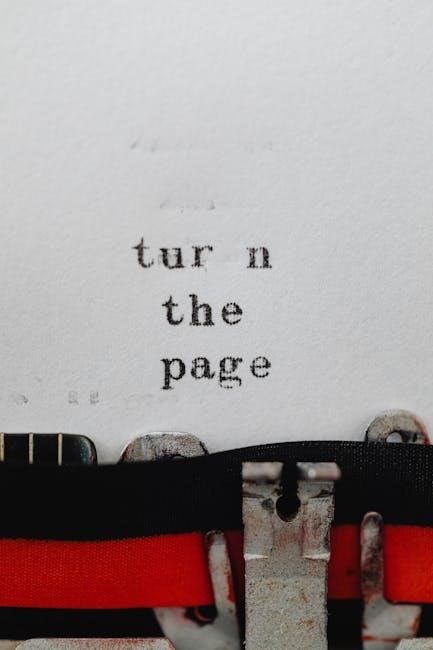
Customizing and Configuring the SVX9000
Customize the SVX9000 by adjusting parameters‚ enabling advanced features‚ and utilizing adaptive motor models. This ensures tailored performance for specific applications‚ improving efficiency and motor control accuracy.
4.1 Editing Parameters and Settings

Editing parameters and settings on the SVX9000 allows users to tailor the drive’s performance to their specific application needs. Access the main menu to view and modify parameters‚ ensuring the drive is stopped before making changes to certain settings. Some parameters are locked during operation for safety and stability. Use the navigation keys to scroll through and select parameters‚ then adjust values using the numeric keypad or potentiometer. Motor-specific parameters‚ such as torque and speed limits‚ can be fine-tuned for optimal performance. Advanced features like adaptive motor models require careful configuration‚ as outlined in the application manual; Always refer to the manual before making changes to ensure compatibility and avoid errors. Parameter adjustments should be tested under controlled conditions to verify functionality. For complex setups‚ consult the SVX9000 Application Manual or contact Eaton support for guidance. Proper configuration ensures reliable operation and maximizes the drive’s capabilities.
4.2 Advanced Features and Adaptive Motor Models
The SVX9000 incorporates advanced features like sensorless vector control and adaptive motor models‚ enhancing precision and performance. These technologies enable the drive to adjust automatically to motor characteristics‚ optimizing torque and speed control. Adaptive motor models improve efficiency by learning and compensating for motor behavior in real-time. Sophisticated ASIC circuits ensure high processing power for complex applications. These features are particularly beneficial in high-torque scenarios‚ reducing vibrations and ensuring smooth operation. Users can leverage these tools to customize the drive for specific motor types‚ improving overall system stability. While these advanced functions offer significant benefits‚ proper setup is crucial. Refer to the application manual for detailed instructions on configuring these models to achieve optimal results. Regular updates and fine-tuning may be needed to maintain peak performance. Always ensure compatibility with your motor and application requirements for reliable operation.

Troubleshooting and Maintenance
Identify common issues and resolve them using the troubleshooting guide. Perform routine maintenance checks to ensure optimal performance and longevity of the SVX9000 drive system.
5.1 Common Issues and Solutions
Common issues with the SVX9000 drive include error codes‚ parameter lockouts‚ and communication failures. If the drive displays a “LOCKED” message‚ stop the drive and restart it to edit parameters. For communication issues‚ ensure all connections are secure and compatible with the system. Refer to the troubleshooting section in Chapter 5 for detailed solutions. Always consult the manual before attempting repairs to avoid further damage. Regular maintenance‚ such as updating software and checking wiring‚ can prevent many issues. If problems persist‚ contact Eaton support for assistance. Remember to record error codes for faster resolution. Proper troubleshooting ensures optimal performance and extends the lifespan of the SVX9000 drive.

5.2 Maintenance Tips and Best Practices
Regular maintenance is essential to ensure the SVX9000 drive operates efficiently and reliably. Always follow the recommended maintenance schedule outlined in this manual. Check electrical connections periodically to prevent loose wiring‚ which can cause malfunctions. Ensure the drive is kept in a clean‚ dry environment to avoid dust buildup and moisture exposure. Update the drive’s software regularly to access new features and improvements. Inspect the cooling system to ensure proper airflow and prevent overheating. Refer to Chapter 5 for detailed maintenance procedures. By adhering to these best practices‚ you can extend the lifespan of the SVX9000 and maintain optimal performance. Always follow safety guidelines when performing maintenance tasks.
This concludes the SVX9000 User Manual. By following the guidelines‚ safety precautions‚ and procedures outlined in this manual‚ you can ensure the optimal performance and longevity of your Eaton SVX9000 drive. Proper installation‚ configuration‚ and maintenance are crucial for reliable operation. Always refer to the safety guidelines and best practices to avoid potential hazards and ensure compliance with operational standards. For further assistance‚ consult Eaton’s official resources or contact their support team. By adhering to the instructions provided‚ you can maximize the capabilities of the SVX9000 and achieve efficient control over your motor systems. This manual serves as a comprehensive reference for all aspects of the drive’s operation and maintenance.
